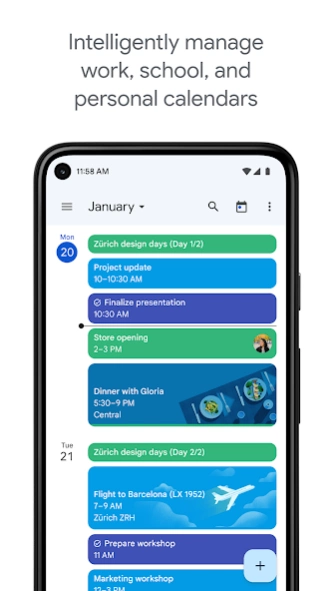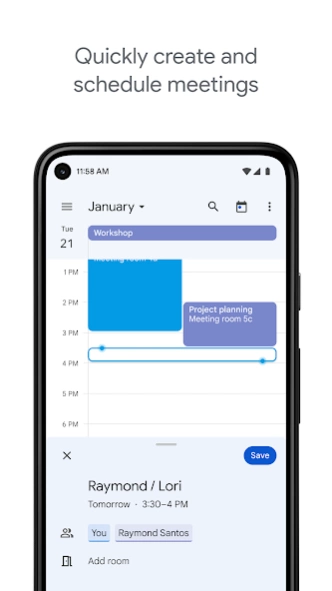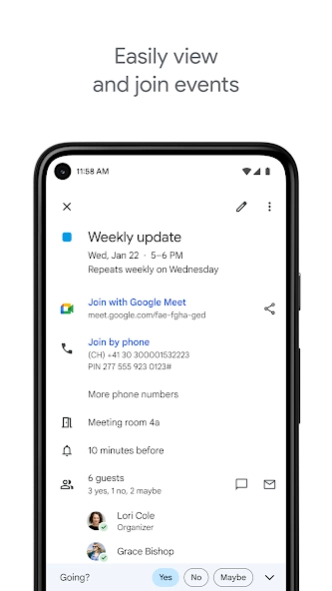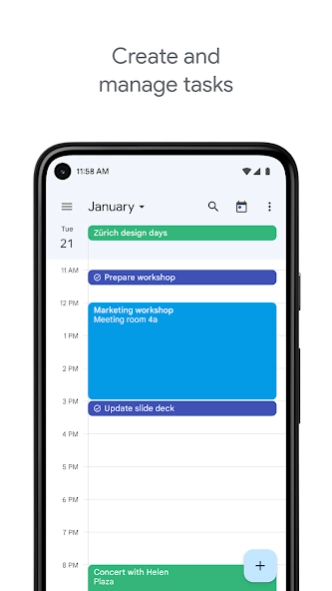Google Calendar
Free Version
Publisher Description
Google Calendar - Always know what’s next with Google Calendar, part of Google Workspace.
Get the official Google Calendar app, part of Google Workspace, for your Android phone, tablet, or Wear OS device to save time and make the most of every day.
• Different ways to view your calendar - Quickly switch between month, week, and day view.
• Events from Gmail - Flight, hotel, concert, restaurant reservations, and more are added to your calendar automatically.
• Tasks - Create, manage, and view your tasks alongside your events in Calendar.
• All your calendars in one place - Google Calendar works with all calendars on your phone, including Exchange.
• Never miss an event or task on the go - On Wear OS devices, Google Calendar notifies you on time and supports tiles and complications.
Google Calendar is part of Google Workspace. With Google Workspace, you and your team can:
• Schedule meetings quickly by checking coworkers availability or layering their calendars in a single view
• See if meeting rooms or shared resources are free
• Share calendars so people see full event details or just if you are free
• Access from your laptop, tablet or phone
• Publish calendars on the web
Learn more about Google Workspace: https://workspace.google.com/products/calendar/
Follow us for more:
Twitter: https://twitter.com/googleworkspace
Linkedin: https://www.linkedin.com/showcase/googleworkspace
Facebook: https://www.facebook.com/googleworkspace/
About Google Calendar
Google Calendar is a free app for Android published in the PIMS & Calendars list of apps, part of Business.
The company that develops Google Calendar is Google LLC. The latest version released by its developer is 1.0. This app was rated by 4 users of our site and has an average rating of 5.0.
To install Google Calendar on your Android device, just click the green Continue To App button above to start the installation process. The app is listed on our website since 2024-04-18 and was downloaded 464 times. We have already checked if the download link is safe, however for your own protection we recommend that you scan the downloaded app with your antivirus. Your antivirus may detect the Google Calendar as malware as malware if the download link to com.google.android.calendar is broken.
How to install Google Calendar on your Android device:
- Click on the Continue To App button on our website. This will redirect you to Google Play.
- Once the Google Calendar is shown in the Google Play listing of your Android device, you can start its download and installation. Tap on the Install button located below the search bar and to the right of the app icon.
- A pop-up window with the permissions required by Google Calendar will be shown. Click on Accept to continue the process.
- Google Calendar will be downloaded onto your device, displaying a progress. Once the download completes, the installation will start and you'll get a notification after the installation is finished.